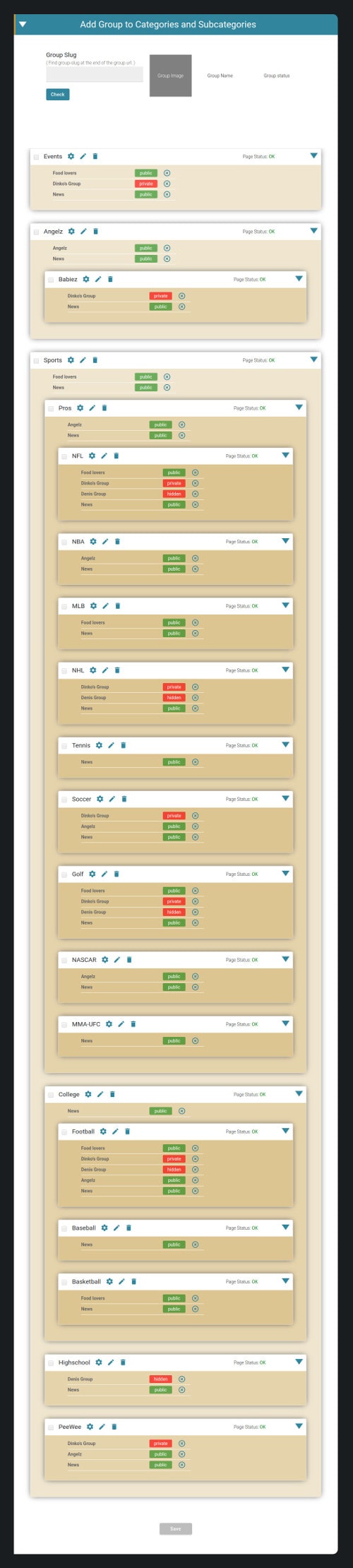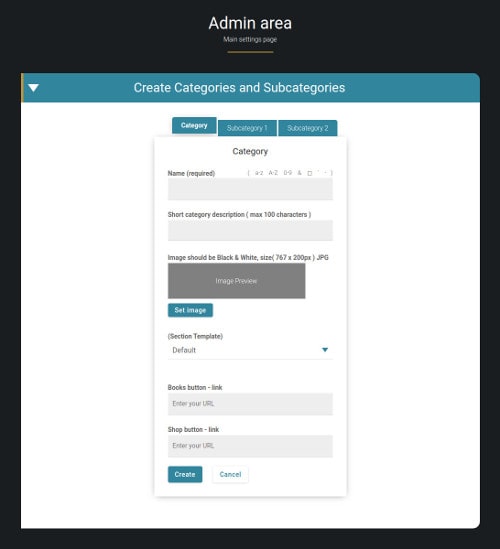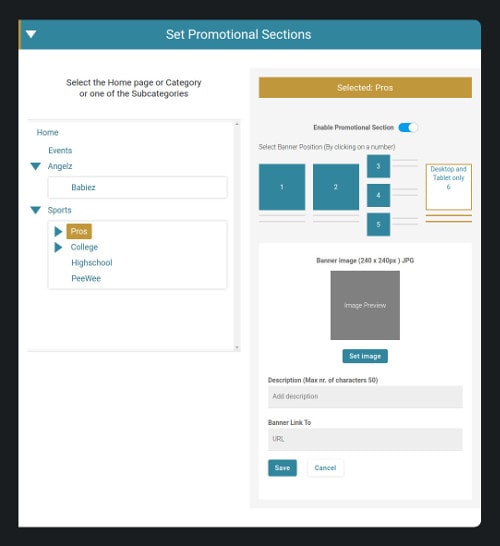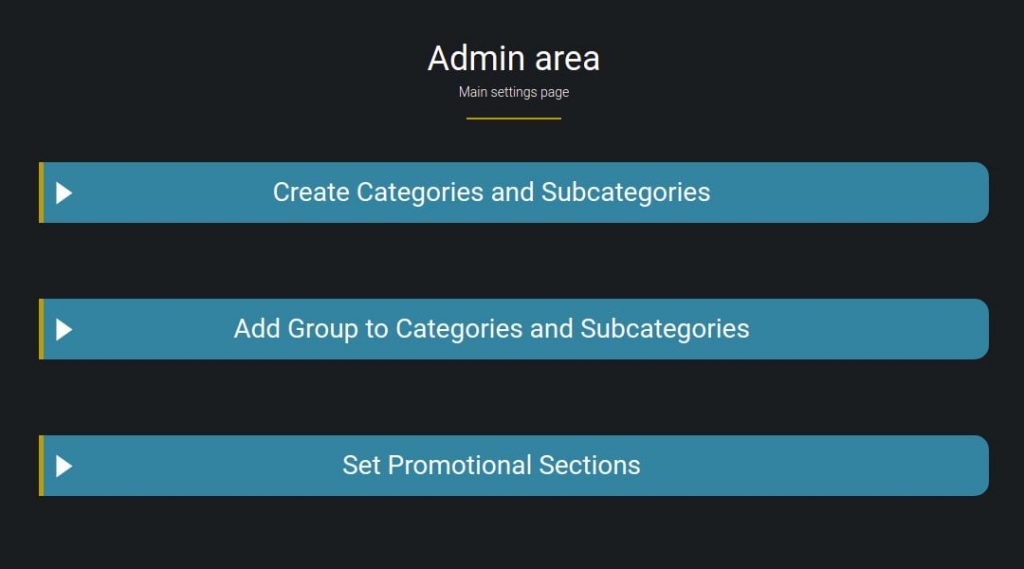
The custom Admin page example that we have built for one of our clients.
As you can see, there are 3 main sections.
- “Create Categories and Subcategories”
- “Add group to categories and subcategories”
- “Set promotional section”
In the first section, the admin can create categories and subcategories. The related pages are going to be automatically created and images will be tagged with an appropriate tag.
In the second section, the admin can add or remove groups from categories and subcategories. Also, he can Edit, Rename and Delete categories and subcategories. Besides that, we can track related page status and if necessary recreate page only by clicking a “recreate page” button.
In the third section, after selecting the desired category or subcategory there is an option to enable or disable the promotional section which is responsible for displaying or removing a promotional section on each category or subcategory page. The promotional section has six banner positions and each banner consists of an image, short description, and banner link.